



 |
|
| How it works! |
|
|
|
|
|
Supported Files
1. It is best to have an approved color proof of the supplied art layout, when ever possible, to avoid confusion and additional setup fees. Especially important for color critical projects. 2. Photoshop5.5 CMYK or RGB layered files with elements, type and background on seperate layers. The file should have a resolution of 200 to 300 dpi for graphics under 16" x 20" and 100 to 200dpi for larger images. 3. Illustrator8.0 and 9.0 files, include fonts or convert to outlines. Elements should be on different layers or atleast individually selectable. Converting Illustrator files to Photoshop layered files can incurr additional setup fees. 4. Quicktime4.0 and 5.0 files with alpha channel. Include any special video codecs needed to access video and an indication of which part of the video sequence is most important. (i.e. the IN/OUT points) 5. GIF animation files. Be sure there are enough pixels for the size of the print. A 640 by 480 pixel animation works well for a 3.5" by 2.5" trading card sized image and certainly no larger then 7"by 5" post card size. 6. TIF, JPG, PNG, etc can be used for Flips, Morphs, Animations, Backgrounds or when layered files become too large. Be sure to include alpha channels as needed. 7. The prefered disk format is CDR. We also support Zip, Jaz, CDRW and floppy disk formats. Alternately you can post your files to our ftp server or send it via email. Contact RWC to get your temporary access to our ftp server. Tips to reduce setup charges! 1. Convert Illustrator files to Photoshop before sending art. Elements in the illustrator document must be saved to individual illustrator files, convert fonts to outlines as needed. Load each illustrator element in Photoshop and raster at desired size and resolution. Copy rastered elements to a layered document. 2. Convert non layered images, TIF,JPG etc., to Photoshop layered files. Isolate elements of the image from the background to individual layers. Remove isolated elements from background or use an alternate background. 3. Contact Digillax Systems phil@digillax.com with your questions. 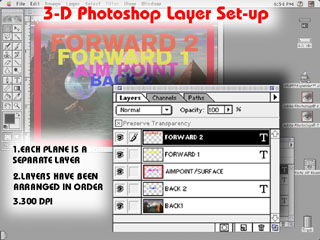
Copyright (C) 2003 Digillax Systems. All rights reserved. | ||


 |
Last update Friday, November 26, 2010 05:20:35 AM